10. How are my storage fees calculated?
Storage fees are calculated at the end of each calendar month, based on the volume of data stored in VarSome Clinical for your organization. They reflect the storage costs of Saphetor’s data centers or cloud providers. There is no storage fee for on-premises installations.
Monitoring the storage space
To check the volume of data that will be charged, each Account Administrator can visit sso.varsome.com (using his/her institutional user email address) and click on the Billing menu:

This window contains the monthly storage reports, in pdf and xls format, as well as the most recent billing entries, invoice history and account statements. The account administrator can then either filter on specific files or choose from the full list of reports.
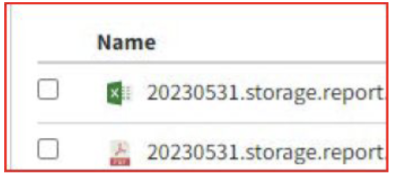
The Gigabytes column shows the volume of data stored for each individual sample whereas the cumulative column shows the sum of Gigabytes for all the samples together. In the example above, the total space occupied by these 5 samples is 5GB.
Storage fees can be reduced using our various storage management options.

