Targeted/Untargeted Calling on VarSome Clinical
VarSome Clinical can process whole-genome sequencing data (WGS) or targeted sequencing data (e.g. whole-exome sequencing (WES), gene panels, etc). When launching an analysis from FASTQ, the reads provided are aligned against the reference genome version (hg19 or hg38) and the variant calling algorithm identifies variants in the aligned reads. Before launching the analysis you can select whether to run it in targeted or untargeted mode.
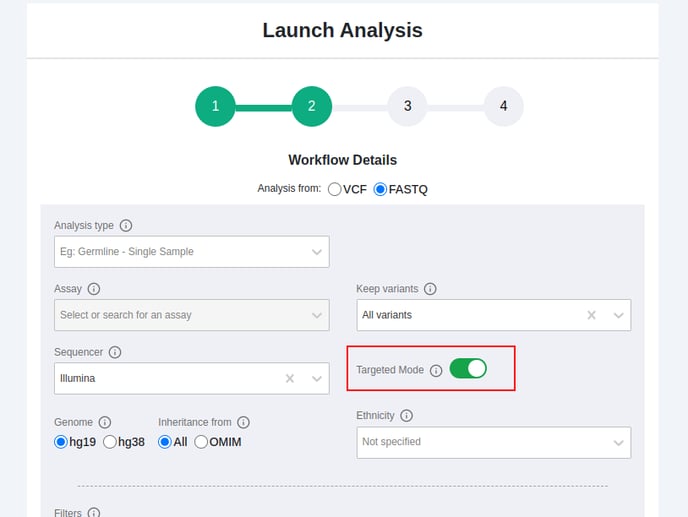
-
Targeted variant calling
When launching the analysis, you will need to select the assay containing the information about the targeted regions. If your assay is not included in the assay list from the drop-down menu, please visit Adding an assay to VarSome Clinical.
Targeted calling is recommended for gene panels because:
- Gene panels usually cover a minor fraction of the genome. Searching for variants in the whole-genome would unnecessarily slow down the variant-calling process.
- The targeted mode prevents incidental findings in other regions of the genome that might not be of interest.
We therefore use the targeted calling approach to limit the results to the assay’s target regions. To achieve this, the variant caller will discard any reads in the alignment BAM file that do not overlap with the assay’s regions. If at least one base of a read overlaps with one of the targeted regions, then the read is kept and included in the analysis. If there is no overlap with any of the targeted regions, the read is discarded and not taken into account when calling variants.
The end result of this approach is a faster and more specific analysis.
Any variant not falling in the target regions defined by the selected assay will not be called when using the targeted mode.
-
Untargeted variant calling
When selecting untargeted mode, all variants will be reported no matter their position in the reference genome. Untargeted mode is used when analyzing WGS data or when selecting "Generic amplicon/capture kit" in the assay drop-down menu.
You may want to consider using the untargeted mode, especially for whole-exome data, since that will ensure you see all variants that may be of interest, including those that may be just at the very edge of a target region (e.g. intronic variants).
Please bear in mind that, even the best capture exome assay might produce reads aligning against non-exonic areas, and therefore, finding intronic variants when working with WES data is an expected outcome. You can use the "Exonic & splicing" algorithmic filter to keep exonic (including UTR and other non-coding exons) and splicing (no more than 10 nucleotides from a known splice site) variants.