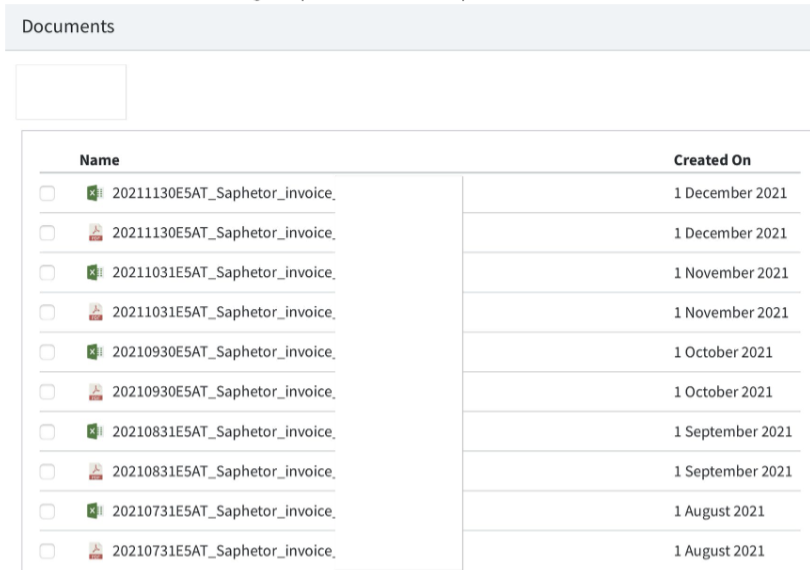12. How can I see my account statement or past invoices?
SSO Account Administrator (Account Administrator)
Saphetor has developed a billing platform on VarSome (sso.varsome.com) that can be used
by the Account administrator of your company to facilitate your usage of VarSome Billing.
Each organization can designate one unique Account Administrator. Please contact Saphetor
Billing Department ( billing@saphetor.com ) in order to set up your Administrator account,
having registered on VarSome.com.
Generate account statements
The Account Administrator needs to follow the steps below to generate the statement:
a) Go to sso.varsome.com and click on Billing menu:

b) Click on Billing Statement

c) Provide the date range for the statement:
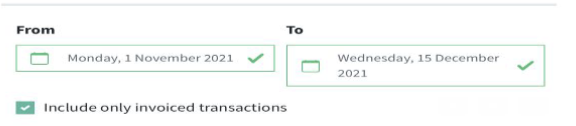
d) Click on “Request” and you’ll receive an email with the statement attached as PDF.
Download your past invoices in pdf or Excel format:
The Account Administrator needs to follow the steps below.
a) Visit sso.varsome.com and click on Billing menu:

b) This window contains your most recent billing entries. The account administrator could either filter on specific billing entries or choose from the list.
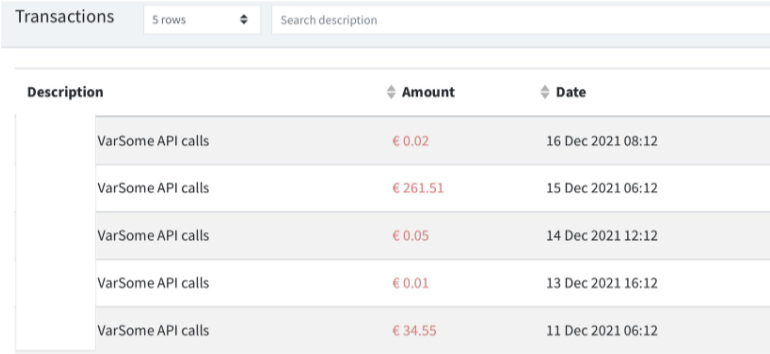
c) And finally, the administrator has the choice to download the invoices and other related
documents, such as storage reports either as a pdf file or as an Excel file: