Assay missing in the list
Learn why your assay/kit might not be listed when starting an analysis from FASTQ.
VarSome Clinical supports NGS data from targeted panels, whole-exome, or whole-genome sequencing, whether based on commercial or custom designs. We accept data generated on Illumina, MGI, and Element Biosciences sequencers.
When launching an analysis starting from FASTQ you need to select the Assay. Assay details will be used to calculate the coverage of the target regions included in the kit, and to calculate quality control metrics. In the list, you can see a number of assays already supported by VarSome Clinical.
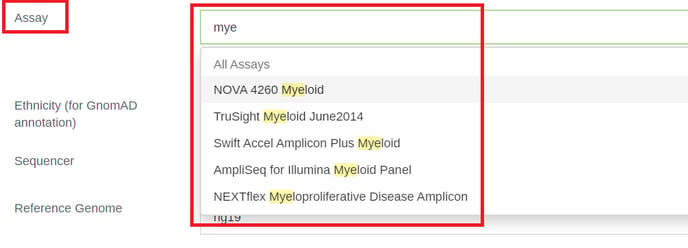
There are several possibilities why your assay is not available in the list:
1) VarSome Clinical use is limited to a certain assay only
In certain cases, VarSome Clinical comes bundled with the assay directly from the assay manufacturer or your distributor (i.e. bundled solution), as is the case of Swift Biosciences gene panels, for example.
Although the platform use might be initially restricted to a particular assay only, in principle there is nothing to stop you from using it for other NGS data. Simply, get in touch with us and let us know what kind of NGS data you want to analyze with VarSome Clinical.
2) All vs. Favorite assays
As VarSome Clinical can process any kind of NGS data, the list of Assay is very long. To eliminate the need to scroll through the long list of Assay whenever you are launching an analysis, you can simply mark certain assays as favorite. Remember to check your settings for favorite assays.
3) Your assay is not yet available on VarSome Clinical
Follow the instructions here.
Please note that while we can process most standard FASTQ files, certain assays—such as those using Unique Molecular Identifiers (UMIs)—may require specific handling. In such cases, we will evaluate the data format and assay requirements before adding the panel to your account.