Analysis state
In this article, we introduce a new analysis state that allows users to access the variant table while the analysis is still in progress. We also outline the actions that remain unavailable until the analysis is complete.
At the "Analyses" page, you can view the current status of each of your analyses from the colored bar on the left and by hovering the mouse over the bar:
The different colors indicate different sample/analysis status that follow this pattern:
Description of the new analysis state
While the analysis is running, it will be clickable, and you will be able to open the variant table.
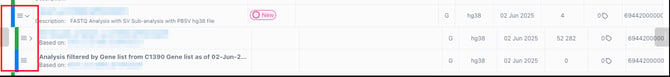
When you click on the Analysis action, a limited set of actions will be available, reflecting what can be performed while the analysis is still in progress.
The following options will be unavailable until the analysis is complete:
-
Sample phenotype(s)
-
Reuse sample files
-
Gene coverage (this option will be enabled as soon as it's ready, even before the analysis is totally completed)
-
View QC report
-
View FastQC report
-
Generate VCF
-
Coding coverage report
-
Region list coverage report
-
Download PGX report
-
Coverage report for targeted regions
-
Re-Annotate Analysis
-
New Gene-List Analysis
-
Add BAM file(s)
-
Delete BAM file(s)
-
New Algorithmic Filter Analysis
-
New SV Subanalysis
-
Delete
-
New Repeat Expansion Sub-Analysis
-
Archive sample data
-
Delete FASTQ sample data
-
Delete BAM sample data
- Download options:
-
BAM File
-
BAI File
-
BAM File of Component
-
BAI File of Component
-
-
Quality Control File
-
QC report (PDF)
-
QC report (docx)
-
-
PGX report file
-
PGX report (PDF)
-
- The IGV/JBrowse/Gene Coverage/VCF attributes buttons
- The JB/IGV links in the Coverage column in the variant table
-
Runs of Homozygosity in,Variants in sectionswill not be loaded inside the cards of Region Browser, Sample View, Structural Variants, Known CNVs, CNV Browser. - The sample biomarkers (TMB/MSI)

.png?width=670&height=117&name=image%20(23).png)

